3D Maya Software Frequently Asked Questions
1). I clicked on something or press a key and my shelf and toolbar that was lost, what do I do?
A). Pressing Ctrl + Space then has hidden most of the user interface, pressing back to back. Also you can bring back individual portions of the interface, go to Menu bar Display> UI Elements>interface elements and checking what you need or simply show / all and restore option in the same menu display. If you have hidden the main menu, then you can access the menu screen of the hot box, simply hold down the spacebar.
2. How To Change MAYA 2014 UI Style
A). Right click on Maya shortcut and click properties. In Target add "-style plastique" without quates.So we get this
"C:\Program Files_64\Autodesk\Maya2011\bin\maya.exe" -style plastique
More Style codes:
"C:\Program Files_64\Autodesk\Maya2014\bin\maya.exe" -style cleanlooks
"C:\Program Files_64\Autodesk\Maya2014\bin\maya.exe" -style windows
"C:\Program Files_64\Autodesk\Maya2014\bin\maya.exe" -style monolith
"C:\Program Files_64\Autodesk\Maya2014\bin\maya.exe" -style cde
"C:\Program Files_64\Autodesk\Maya2014\bin\maya.exe" -style motif
And Also Menu bar Window>settings/Preferences>Color Settings
1). I clicked on something or press a key and my shelf and toolbar that was lost, what do I do?
A). Pressing Ctrl + Space then has hidden most of the user interface, pressing back to back. Also you can bring back individual portions of the interface, go to Menu bar Display> UI Elements>interface elements and checking what you need or simply show / all and restore option in the same menu display. If you have hidden the main menu, then you can access the menu screen of the hot box, simply hold down the spacebar.
2. How To Change MAYA 2014 UI Style
A). Right click on Maya shortcut and click properties. In Target add "-style plastique" without quates.So we get this
"C:\Program Files_64\Autodesk\Maya2011\bin\maya.exe" -style plastique
More Style codes:
"C:\Program Files_64\Autodesk\Maya2014\bin\maya.exe" -style cleanlooks
"C:\Program Files_64\Autodesk\Maya2014\bin\maya.exe" -style windows
"C:\Program Files_64\Autodesk\Maya2014\bin\maya.exe" -style monolith
"C:\Program Files_64\Autodesk\Maya2014\bin\maya.exe" -style cde
"C:\Program Files_64\Autodesk\Maya2014\bin\maya.exe" -style motif
And Also Menu bar Window>settings/Preferences>Color Settings
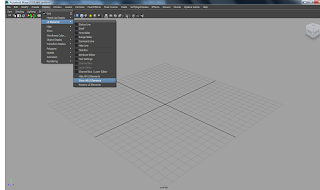
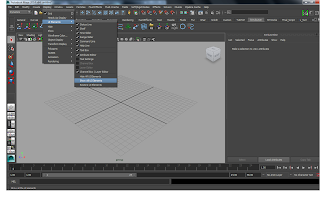
No comments:
Post a Comment